- Get link
- X
- Other Apps
- Get link
- X
- Other Apps
How to Safely Unfollow Unfollowers
Instagram follow trains are great, and they are an amazing way to make new friends on Bookstagram, but it doesn't take long before you realize that something isn't adding up. Many of the participants in the follow trains follow just to unfollow. Especially the hosts. Why? There can be many reasons, but one reason is to build up their follower numbers even though they've maxed out the number of accounts they follow. Yes. There is a max limit. Wondering how many accounts you can follow on Instagram?
How Many Accounts Can You Follow on Instagram?
You can follow 7500 accounts on Instagram, so if you see someone with a following number close to that you can assume that they may not necessarily keep following others. If you see a big discrepancy between the amount of followers vs. the number of accounts following, you can also safely assume that they'll likely unfollow as well. Of course, there are exceptions, and the more followers you get, the more spam followers you get, but if an account only follows 0-1000 accounts and it has 7000 followers...well, you get the idea.
Unfollow Instagram Accounts Without Punishment
When I first started my author account, I began trying to unfollow those who unfollowed by using the tools available on Instagram, but Instagram surely didn't like it, and I kept on getting shut out of my account.
There is a safe way to unfollow, but it takes a little effort. I learned how to do so from this Find out who unfollowed you video.
Whether you run a business, a personal Instagram account, or an account for a non-profit, an artist account, or a bookstagram account, being able to clean up your Instagram account is essential.
How To Unfollow Safely on Instagram:
- Click the 3 lines at the top right corner of your Instagram profile.
- Go to Your Activity
- Click Download Your Information
- Request a Complete Copy
- Enter your email and password
- Request your information
- It may take 1 - 2 days to arrive, but usually it arrives almost instantly.
- You have 4 days to download your information.
- Save the information to your computer.
- Open the zip file
- Open the followers_and_following file
- Open the followers_1 file
- Open the following file
- Copy all the info in the followers file and paste it into List A (Ctrl + A)
- Copy all the info in the following file and paste it into List B (Ctrl + A)
- Click the Compare List tab
- Now, go click sort from A -Z
- click Compare Lists again
- List B are those who do not follow you
- Copy everything above and below the dates
- Create a document on your computer, Google docs, Word etc.
- At the top of the page you put the name of your Instagram account and the date
- Then paste all the information on List B (except for the dates - copy any accounts listed above and below the dates)
- Now you can go through the list slowly. To be on the safe side, do not unfollow more than 10 -15 people per hour.
Want to know how you can turn the unfollowers into followers? Stay tuned and sign up for the newsletter.
We want to help you grow your social media accounts. Check out the Social Media Tips for Authors tab in the sidebar. These social media tips work for anyone, not just authors and book lovers.
Please sign up for the Florida Authors and Book Lovers Newsletter and follow us on Facebook and Instagram to help us grow, so that we can help you better.
Wondering who is behind this account? Check out and support author Sine Boe.
Bookstagram
Instagram Tips for Authors
Social Media for Authors
Social Media Tips for Authors
Social Media Tips for Book Lovers
- Get link
- X
- Other Apps




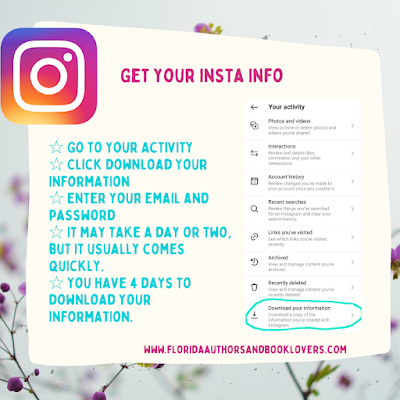


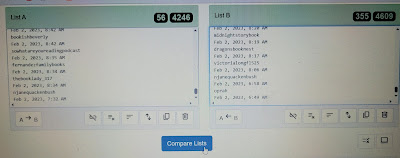

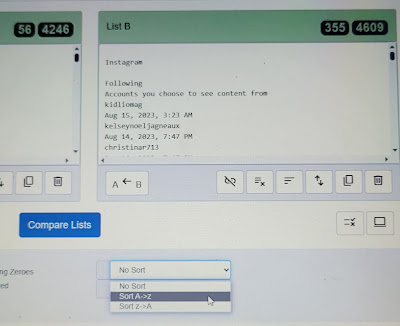

Comments
Post a Comment